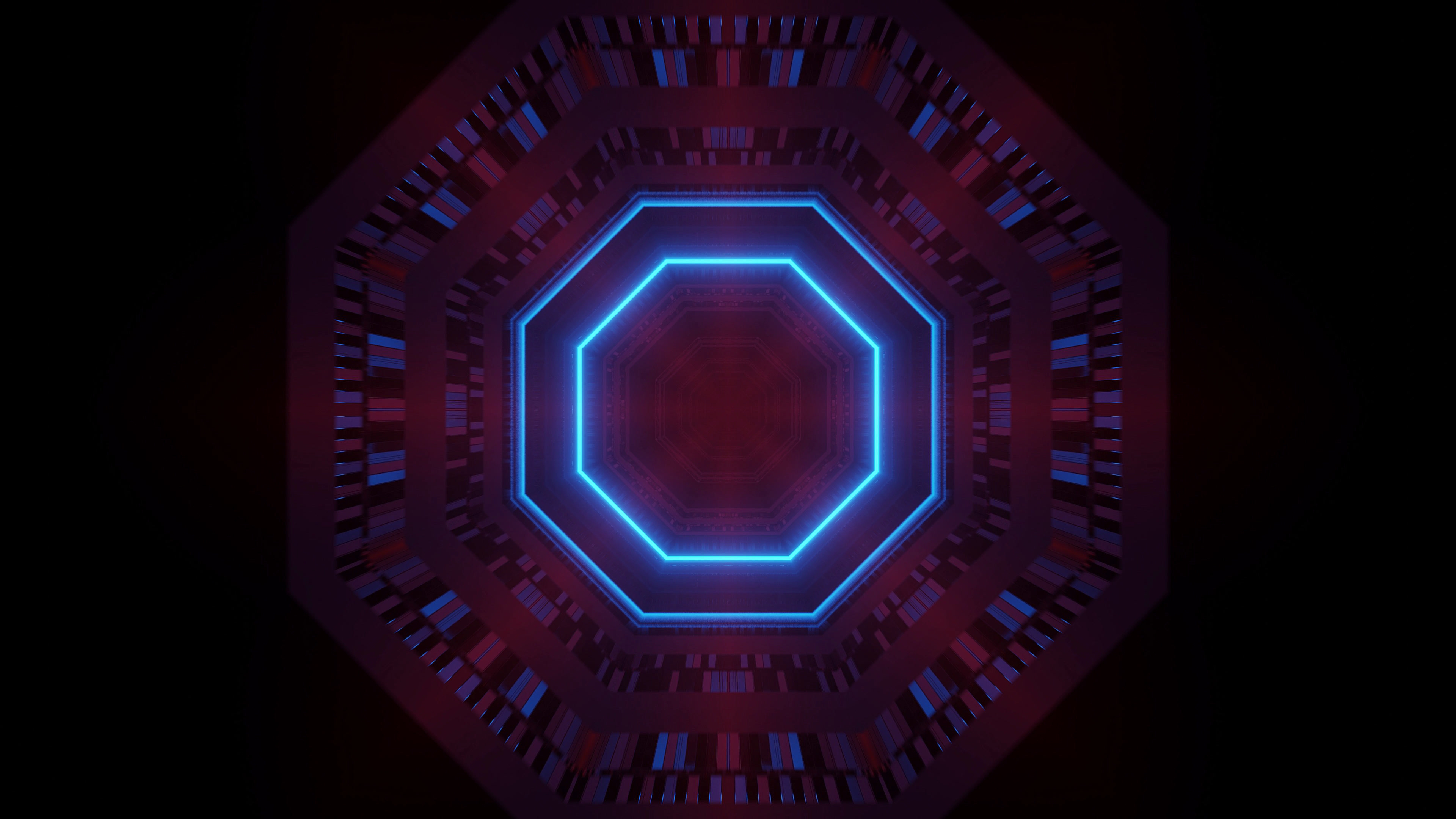What Is a Cryptocurrency Wallet?
Cryptocurrency storages come in different types: from services and programs that work online to physical devices that can function without an internet connection.
Before you create a crypto wallet, you should understand exactly how it works. Many novice investors mistakenly believe that once purchased, digital assets are stored directly in it. In fact, all coins and tokens are stored on the blockchain — a distributed database where all transactions are recorded. A wallet merely gives you access to your assets and allows you to manage them. To perform this function, keys are used — digital data contained in the vault. They come in two types:
- Public identifier — it is the address where you receive transfers.
- Private code — a secret set of data that confirms your right to manage funds.
Without keys, sending or receiving cryptocurrency is impossible.
The Main Types of Cryptocurrency Wallets and Their Features
There are two types of digital vaults:
- Cold wallets do not require a constant connection to the Internet and are considered the safest option for investors. They include paper-based and hardware-based wallets.
- Hot vaults are online and allow for quick transactions. These can be web services or computer or smartphone applications. Such wallets are convenient but are more vulnerable to attacks.
There are also cross-platform solutions that can be used simultaneously in a browser, on a PC, and on a phone.
Moreover, cryptocurrency wallets are differentiated by the control method:
- Custodial — they are controlled by an exchange or service. You entrust the storage and protection of keys to a third party.
- Non-custodial — you fully manage your keys and are responsible for their security.
If you are looking for how to create a crypto wallet, we advise you to first determine the right option for you, considering your goals and level of experience.
Key Features of Any Cryptocurrency Wallet
Key features of a cryptocurrency wallet include:
- Password or two-factor authentication (2FA) setup;
- Automatic session termination in case of prolonged inactivity;
- Support for multiple digital currencies for money management;
- Instant asset exchanges, transfers, creation of buy and sell orders (convenient for traders);
- Push notifications on receipt of funds, confirmation of transactions, and suspicious activities;
- Real-time rate updates.
If you are planning to create a cryptocurrency wallet, remember that these features form the basis of any modern digital money application.
How to Competently Choose a Suitable Crypto Wallet?
First of all, we advise you to pay attention to security to protect yourself from hacking and data theft. Before you open a crypto wallet, find out what assets the service supports. There are vaults that can hold only one coin, such as Bitcoin, but there are also multicurrency solutions compatible with hundreds of different coins. It is equally important that the interface is clear and easy to use.
Step-by-Step Guide to Creating a Cryptocurrency Wallet
If you need a cryptocurrency wallet, our instructions will help you create it quickly and without complications.
How to open a cold cryptocurrency wallet?
For investors who want to hold assets for a long time and do not plan to make frequent crypto transfers, we advise creating a crypto wallet with cold storage.
Step-by-step guide to setting up a hardware wallet for cryptocurrencies
- Buy a device, such as Ledger or Trezor. Download the official application from the manufacturer's website and connect the wallet to your computer.
- Open the software and find the "Set up as a new device" option. Create a PIN code for additional protection.
- The device will show a seed phrase of 24 words. With its help, you will be able to regain access to your assets if your wallet gets lost or broken. Copy the words on a paper and hide it safely.
- The wallet is ready to work. To confirm each transaction, the device must be connected to a computer. In this case, private keys remain inside the wallet and are never transmitted to the Internet.
Step-by-step instructions on creating a paper wallet
- Determine which cryptocurrency you need a wallet for (a paper wallet creates a separate key for each token and coin).
- Download a paper wallet generator (e.g., BitAddress or WalletGenerator) and run it offline.
- Generate a pair of keys — public and private.
- Print out the data and QR codes on paper. Put it in a protected place, as it is the only "key" to your funds.
How to launch an online wallet for cryptocurrencies?
If you want to quickly start working with digital assets or plan to engage in trading, a hot vault is a better choice. We tell you how to create a cryptocurrency wallet that will work online:
- Choose a service. Determine what kind of cryptocurrency you will store. For example, MetaMask is best suited for tokens based on the Ethereum network, and Electrum — for Bitcoin. Trust Wallet, as well as various exchange wallets, support many types of coins at once.
- Download the official app or browser extension. To start a crypto vault on the trading platform, go through registration and verification.
- Set up protection. Save a secret phrase of 12 words, which the service will show at the first launch. Come up with a PIN and enable two-factor authentication for added security.
Once these steps are completed, you will be able to conduct transactions with crypto. To replenish your balance, copy the public address of your wallet and send money to it. The transaction can be done through an exchange, an exchanger, or by using the crypto wallet interface.
How to Set up a Cryptocurrency Wallet After Creation?
Once you manage to open a cryptocurrency wallet and set the basic parameters, it is important to perform a few additional actions to protect the assets and avoid problems in the future:
- Back up your data. Create copies of the seed phrase or private keys. It's best to store them in several secure locations, for example, in a safe deposit box and a safe box at home. Don't take a picture of the seed phrase or save it to cloud storage.
- Test your wallet's performance. Send a small test transaction to make sure addresses work correctly and funds reach the recipient.
- Update your software. Check regularly for updates — they often contain important security improvements.
- Set up additional security. In addition to 2FA and passwords, some wallets also allow you to activate notifications for account logins or transfers.
How to Safely Withdraw Funds from a Cryptocurrency Wallet?
Having understood how to create a cryptocurrency wallet, let's discuss how to withdraw funds from it. Such a need may arise if you want to sell assets, transfer them to an exchange, or send them to another user.
To cash out cryptocurrency, follow these steps:
- Go to the "Send" section, specify the address of the recipient, select the blockchain and the amount.
- Carefully check all the data, especially the address, as transactions cannot be canceled.
- If necessary, confirm the transaction with a PIN, password, or 2FA.
After sending, you will be able to track the status of the transfer through the blockchain browser. The crediting time depends on the network load.