2025-06-10 15:33:32
Майнінг на телефоні: як майнити криптовалюту у 2025 році?
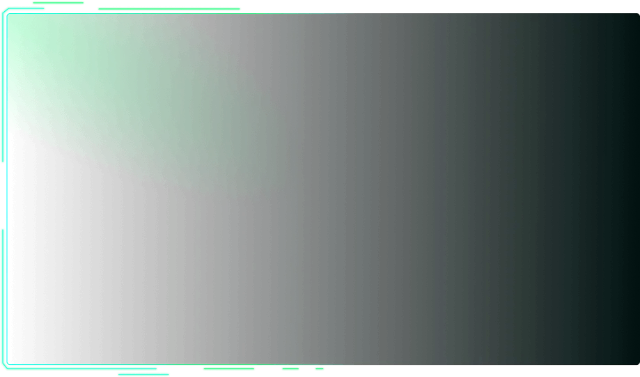
Криптомайнінг традиційно асоціюється з дорогим обладнанням та високим енергоспоживанням. Проте з розвитком технологій з’явилися застосунки, які дозволяють добувати цифрові монети просто зі смартфона.
У цій статті розбираємося, як майнити на телефоні, чи безпечно це, скільки можна заробити та як обрати застосунок для видобутку крипти.
Зміст
Що таке майнінг на телефоні та як він працює?
Чи можна заробити на майнінгу з телефона у 2025 році?
Особливості та технічні вимоги для майнінгу на телефоні
Як майнити на телефоні: покрокова інструкція
Плюси та мінуси майнінгу на телефоні
Популярні майнери на телефон та боти в Telegram
Правила безпеки під час майнінгу з телефона
Що таке майнінг на телефоні та як він працює?
Видобуток крипти зі смартфона здійснюється так само, як і на ПК: пристрій виконує обчислення та перевіряє криптооперації, за що його власник отримує винагороду у вигляді криптомонет. Головна відмінність полягає в потужності, адже смартфон не здатний конкурувати з Asic-пристроями та потужними відеокартами, тому ефективність такого майнінгу вкрай низька.
Чи можна заробити на майнінгу з телефона у 2025 році?
Результат залежить від типу криптовалюти, продуктивності пристрою та ринкової ціни монети. Але в більшості випадків витрати на заряджання та зношування телефону не виправдовуються потенційним прибутком.
Особливості та технічні вимоги для майнінгу на телефоні
Як добувати монети та які пристрої найкраще підходять для цього? Розбираємося в деталях.
Як технічно влаштований майнінг з телефона?
Майнінг можливий у двох варіантах:
- Класичний — це коли смартфон сам бере участь у процесі видобутку криптовалюти. Спеціальний застосунок використовує обчислювальну потужність процесора та графічного ядра пристрою для виконання криптографічних задач.
- Хмарний — це оренда потужностей у спеціалізованої компанії. Усі обчислення виконуються на її обладнанні, а смартфон використовується лише для управління — через застосунок або сайт.
Станом на 2025 рік класичний майнінг на телефоні майже зник — він неефективний та небезпечний. Співпраця з віддаленими дата-центрами залишається єдиною відносно робочою схемою.
Майнінг на iPhone: можливості та обмеження
Apple не допускає застосунки для класичного майнінгу в App Store, особливо ті, що навантажують пристрій. Тому доступні лише хмарні сервіси, і в обмеженій кількості.
Для роботи потрібен пристрій з iOS 16.0+ з мінімум 3 ГБ оперативної пам’яті. Підійдуть iPhone X, XR, 11 та новіші моделі.
Майнінг на Android: що потрібно знати?
Google також обмежує розміщення майнінгових застосунків. Проте в екосистемі Android більше свободи, оскільки користувачі можуть встановлювати APK-файли зі сторонніх джерел.
Параметри для майнінгу: Android 6.0+, від 4 ГБ оперативної пам’яті та графіка рівня Adreno 618. Приклади: Galaxy S20 Ultra, S23, OnePlus 8, Pixel 4 і новіші.
Як майнити на телефоні: покрокова інструкція
Ми підготували докладний гайд, який допоможе розібратись, як майнити криптовалюту на телефоні та що для цього потрібно.
Крок 1. Визначтесь із типом майнінгу та підготуйте смартфон
Для початку оберіть підходящий спосіб видобутку криптовалюти. Як ми вже з’ясували, найбільш реальним та безпечним варіантом вважається хмарний майнінг.
Перевірте, чи відповідає ваш пристрій вимогам:
- Технічні характеристики. Смартфон з 4+ ГБ оперативної пам’яті та сучасним процесором (наприклад, Snapdragon 6xx/7xx або вище).
- Вільне місце. Переконайтесь, що на пристрої є щонайменше 1–2 ГБ вільної пам’яті для застосунку та даних.
- Інтернет. Важливо мати стабільне з’єднання (бажано Wi-Fi, адже мобільний інтернет збільшує витрати).
Крок 2. Оберіть та встановіть застосунок
Зайдіть у Google Play, App Store або на офіційний сайт хмарного майнінг-сервісу. Перед завантаженням ознайомтесь з відгуками та репутацією платформи. Завантажте застосунок та перевірте, чи підтримує він оренду потужностей для майнінгу.
Крок 3. Зареєструйтесь та налаштуйте обліковий запис
Більшість сервісів вимагають реєстрацію, а іноді також проходження верифікації особи (KYC). Заповніть профіль, налаштуйте безпеку (двофакторну автентифікацію) та підключіть криптогаманець для виведення доходів.
Крок 4. Налаштуйте процес майнінгу
Оберіть криптовалюту. Популярні варіанти для хмарного майнінгу: Bitcoin (BTC), Litecoin (LTC), Dogecoin (DOGE) або Ethereum Classic (ETC).
У застосунку налаштуйте:
- Потужність оренди: врахуйте, що чим вона вища, тим дорожчим буде використання сервісу.
- Частоту виплат: залежить від платформи, але більшість пропонують щоденні, щотижневі або щомісячні виплати.
- Автообмін: якщо доступно, налаштуйте конвертацію прибутку у стейблкоїни (наприклад, USDT), щоб захиститися від волатильності цін.
Перевірте комісії за виведення та мінімальну суму для транзакції.
Крок 5. Запустіть майнінг та стежте за процесом
Запустіть видобуток крипти через застосунок. Регулярно перевіряйте прибутковість, стан телефону та статус серверів, які використовуються.
Плюси та мінуси майнінгу на телефоні
Розглянемо спочатку переваги добування крипти на смартфоні:
Доступність
Майнити на телефоні можна без дорогого обладнання або особливих технічних знань — достатньо встановити застосунок та почати.
Простота використання
Налаштування займає лічені хвилини, а інтерфейс більшості сервісів інтуїтивно зрозумілий навіть новачкам.
Мобільність
Ви можете керувати процесом майнінгу (особливо хмарного) з будь-якої точки, де є інтернет, без прив’язки до стаціонарного обладнання.
Список недоліків включає:
Низьку прибутковість
Доходи зі смартфону мінімальні. Їх не вистачить навіть на оплату електроенергії, якщо йдеться про класичний майнінг. Хоч деякі хмарні сервіси й пропонують видобуток Біткоїна на телефоні, отримати цілу монету не вдасться, адже для цього потрібне потужне обладнання.
Швидкий знос пристрою
Акумулятор телефона може швидко вийти з ладу, особливо це критично для старих моделей.
Ризики безпеки
Офіційні магазини застосунків забороняють майнінговий софт. Завантаження APK-файлів із сумнівних сайтів може призвести до зараження вірусами та витоку даних.
Популярні майнери на телефон та боти в Telegram
Ми підготували огляд сервісів, де можна спробувати майнінг топових та нових криптовалют на телефоні.
BitDeer
Сервіс працює з 2018 року та підійде тим, хто хоче дізнатися, як майнити Біткоїн на телефоні. Окрім першої криптовалюти, доступна оренда потужностей для добування Litecoin, Zcash та Ethereum Classic. Доходи надходять безпосередньо на криптогаманець. Вартість планів варіюється від $35 до $2000. Застосунок доступний для iOS та Android.
ECOS
Майнер на телефон від комплексної криптоплатформи, яка поєднує хмарний майнінг, біржу, гаманець та портфельне управління. Сервіс працює з 2017 року та пропонує користувачам готові контракти з мінімальним входом від $149. Підтримуються пристрої на базі iOS та Android.
StormGain
Багатофункціональний криптомайнер на телефон, який працює з 2020 року та пропонує оренду потужностей для видобутку цифрових активів. Користувачі активують процес майнінгу кожні 4 години вручну. Прибуток не виводиться напряму, але його можна використати для торгівлі на платформі після досягнення еквіваленту 10 USDT. Застосунок включає вбудований криптогаманець та біржу.
Memhash
Один із перших Telegram-ботів, у якому реалізовано класичний механізм майнінгу на базі алгоритму Proof-of-Work. Користувачеві потрібно знайти правильний хеш (унікальний цифровий код), щоб отримати винагороду в токенах Memhash. Старт потребує 999 Telegram Stars (приблизно $15). 70% винагороди отримує переможець, решта 30% розподіляється між іншими учасниками. Є “турборежим” для прискорення й бонуси за запрошення та виконання завдань.
FomoHash
Цей бот пропонує майнінг із телефона, який можна почати з мінімальним порогом входу — від 150 Telegram Stars (близько $3). За кожен блок витрачається 500 одиниць енергії, яку можна отримати через активність у боті або покупки. Спочатку 60% нагороди отримує майнер, а 40% розподіляється між іншими, але з часом пропорції змінюються — більша частка токенів спрямовується на пасивний розподіл.
Правила безпеки під час майнінгу з телефона
Ми склали рекомендації, як майнити крипту з телефона без шкоди для пристрою та особистих даних:
- Встановлюйте застосунки тільки з офіційних маркетплейсів, щоб мінімізувати ризик завантаження шкідливого ПЗ.
- Перевіряйте відгуки. Якщо їх немає або вони надто позитивні й однотипні — це привід насторожитися. Шукайте думки на сторонніх платформах.
- Стережіться запитів до особистих даних. Майнерські застосунки не повинні просити доступ до контактів, повідомлень або платіжної інформації.
- Уникайте симуляторів майнінгу. Деякі застосунки лише імітують добування криптовалюти, щоб показувати рекламу або збирати дані.
- Слідкуйте за поведінкою пристрою. Якщо після встановлення застосунок викликає нагрів, гальмування або збої — негайно видаліть його.
- Не вірте в “легкий заробіток”. Обіцянки швидкого прибутку — вірна ознака скаму.
Потрібно купити Tether (USDT) онлайн за гривні?
ObmenAT24 надає послуги з обміну крипти з 2015 року та працює з топовими валютами. У нас можна укласти угоду за 10-15 хвилин — без верифікації та обов’язкової реєстрації. Гарантуємо вигідний курс та високі резерви.



